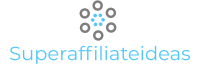It’s time to set up your blog, and this lesson will help you work through the steps of how to start a blog from scratch.
But First a heads up…
I’m going to give you an overview of the steps and discuss some of your options, but we won’t go in-depth on set-up.
That’s because there are too many blogging platforms and options in order to give instructions for all of them.
So, here you’ll get the overview… and then you’ll need to refer to your specific platform or service in order to get in-depth instructions that they provide for that particular resource.
TIP: To make it super easy to get set up, you can outsource this task to a qualified professional.
Here are the steps for getting set up…
Select Your Domain Name
Your first step is to find a reputable registrar (such as NameCheap.com) and purchase a domain name.
Choose something brandable and memorable.
This name should give prospects an idea of what your blog is about.
For example, Jimmy D. Brown has a website called Earncome.com, which is a combination of the words “earn” and “income.”
Get Hosting
Once you have your domain name, then you need to get set up with a web host.
Take note that there are some hosts that cater to specific types of blog platforms.
Check with your chosen platform (which we’ll talk about in the next step) to see if they recommend any specific host.
For example, WordPress lists its recommended hosts here: https://wordpress.org/hosting/.
Once you select your host, then you need to change your domain nameservers so that your domain name is connected to your web host (i.e., so your website shows up when someone types your domain name into their address bar).
Note: Refer to your domain registrar for the specifics on how to do this as it varies depending upon which domain registrar you use.
Choose Your Platform
Here you have two options:
- A third-party (branded) blog.
- A self-hosted blog.
An example of a branded blog is getting a blog on WordPress.com, whereas the self-hosted option is available via WordPress.org.
While it’s certainly easy to set up a branded blog, I highly recommend you choose the self-hosted option.
That way you completely control the content and earn all the profits from the site.
Here are some of the most popular options:
- A content management platform like Joomla.
- A popular blogging platform like WordPress.org.
- Google’s Blogger.com.
- Branded blogging on a site like Medium.com or Tumblr.com.
Other options include:
- Yola.com.
- Weeby.com
- Postach.io (from the makers of Evernote).
- Subrion.org
Note: WordPress.org is a popular, easy-to-use, well-established and well-supported platform that’s unlikely to go away any time soon so that one is definitely worth considering.
Typically, it is recommended that you install the WordPress platform onto your website and use it for your blog.
Next…
Set Up Your Blog
Your next step is to set up your blog.
Here’s where you’ll need to refer to your specific platform and web host in order to get the full instructions for installing your blog.
Take note…
You can make this process easy in one of two ways:
- Option 1: Use a “push button” solution. For example, if you choose WordPress and then use a web host like siteground.com, you can get your domain name, web hosting and a one-click WordPress installation all in one place.
- Option 2: Outsource the task. You can post a project on a site like upwork.com.
Once your blog is set up, then you have one last step…
Customize Your Blog
Now you need to customize the form and function of your blog.
Most blogging platforms (like WordPress) have available themes and plugins/extensions to make this step relatively easy.
As always, you can outsource this task to a freelancer, which is the easiest solution of all.
- So, step 1 is to choose a theme (design) for your blog. Be sure to choose something that’s clean and professional. If you can’t find anything you like, then you can hire a developer to overhaul an existing theme or create something from scratch for you.
For example, if you’re using WP, you can find themes at https://wordpress.org/themes/. You can also search Google (e.g., “premium WordPress themes”).
- Step 2 is to choose plugins. These are extensions that add to the functionality of your blog. This lets you add functionality with just a couple of clicks, rather than needing to code in the functionality yourself.
In order to determine what plugins you should install, you need to first determine what functionality you want to add to your blog.
Once you determine this, you can search for plugins or extensions that add this functionality.
Let me give you a couple of examples:
- If you want to install a contact form so that people can contact you, you can use a plugin to do it.
- If you want to create a paywall behind which you put premium content, you can find a plugin or extension for that.
- If you want to create a storefront to sell products, you can use an e-commerce plugin or extension.
- If you want to cut down on spam in your comment section, you can use a plugin that helps filter out possible spam comments.
- If you want to optimize your blog for the search engines, then you can use a plugin or extension that helps you do this more easily.
So again, figure out what you want your blog to do, and then search for plugins and extensions.
(Don’t install unnecessary plugins or extensions, as that will just slow down your site and potentially create problems the next time there is a software/platform update.)
Generally speaking, the fewer plugins and extensions you can get by with, the better the experience overall.
TIP: If you’re using WordPress, you can find plugins via your dashboard, or at https://wordpress.org/plugins/.
Now let’s wrap this lesson up…
Your Turn
Your main assignment for this lesson is to decide what blogging platform you want to use.
You’ll want to do some research to determine the best option for you, but as mentioned, WordPress is very popular, stable and flexible.
Secondly, determine what you want your blog to do, so that you can pick the best plugins and extensions to install.
And finally, walk through the other steps in this lesson to select your domain name and web host.
Next> Five Essential Elements Of Blog Design For An Optimal Reader Experience