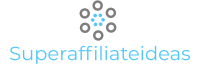Let’s imagine for a moment that you have some really great content on your blog (because you do, or you will, right?).
You’ve got a great monetization strategy in place.
You’ve lined up some traffic.
You unleash your blog on the world, all the while expecting great things.
But then you notice something…
People don’t stay long. Some visitors only stay a few seconds
before they click away. Virtually all of this traffic never returns.
What happened?
Chances are, the overall blog design needs some tweaking.
It needs to be optimized to create a great reader experience.
It needs to be attractive and user-friendly so that people stick around on each visit, and keep coming back for more.
How do you achieve all these things? By employing the following five essential elements…
Use a Mobile-Friendly Design
A good number of your visitors are going to arrive on your site via their phones.
Others will visit your site using a variety of other tablets, watches, smart TVs, laptops and similar.
Your site needs to look good on ALL of these devices.
How do you do this?
Answer: by choosing or creating a responsive design.
This is a design that automatically adjusts the view (such as tables and images) to look its best on whatever device your visitor is using.
TIP: You can search for “responsive themes” or “responsive design templates” to find mobile-friendly designs. Or you can hire a designer who’s well-versed in creating responsive designs.
Just be sure to test your blog on a variety of devices to be sure it looks great on your desktop computer, tablet, smartphone, etc.
Create Fast Load Times
People are impatient, which means they give your blog just a few seconds to load.
If your blog is loading slowly, your visitors are going to click away.
That’s why you need to optimize your site to create fast load times.
Here are the items to consider:
- Are images optimized for fast loading? You don’t need large, 300 PPI (pixels per inch) images to look good on a blog. That sort of pixel density is needed for printing hard-copy images, but you only need around 72 PPI to look good on your blog. In turn, these smaller images will load faster.
- Do videos auto-play? If so, shut off this feature so that your site loads quickly.
- Are scripts optimized? Don’t run unnecessary scripts automatically in the background, as that slows load times.
- Is the code clean? If you’re not sure if your design code is clean, hire a designer who understands the importance of clean code and fast-loading websites.
Next…
Use a Readable Font
A lot of bloggers try to create blogs that look “cutting edge” and “cool,” which includes using non-standard, small fonts.
Unfortunately, small fonts fatigue the reader (and some visitors can’t read them at all), which means visitors will be bouncing off the page quickly.
While the standard fonts (such as Times New Roman) may not be cutting-edge, they ARE easy to read.
And that means using a standard font in a standard (readable) size will keep your visitors glued to your content longer.
Create Intuitive Navigation
The goal here is to make it easy for your readers to find your content.
To that end, you’ll want to plan out your navigation strategy carefully.
Take these items into consideration:
- What sorts of topics/categories will you set up on your blog? Think about all the types of content you might post and under what categories you’d post them. You’ll want to plan out your category-naming strategy ahead of time so that you aren’t doing it on the fly (which may lead to problems down the road).
For example, a dog-training blog might include topics and categories such as: obedience training, housetraining, socialization, trick training, problem behaviours, training for travelling, etc. Again, the key is to plan them out in advance so your navigation isn’t unwieldy down the line.
- What will you include in your main navigation menu? For instance, you might include links such as “Content,” “Products/Shop,” “Free Resources,” “About” and “Contact.” Think through the goal of your blog and then plan your navigation links accordingly.
- Will you include a search feature? This is handy to help visitors find exactly what they want. But if this feature gets used too often, you may want to consider whether your site is very user-friendly or not.
Next…
Offer Related Content
Want to make content easier to find AND keep your readers on your blog longer?
Then at the end of each blog article, you can put links to related articles. E.G., “Here are other articles you may like…”
Note: you don’t need to do this manually. Most content management systems and blog platforms (such as WordPress) have “related content” plugins that you can use to direct visitors to other articles on your blog.
Now let’s wrap things up…
Your Turn
Your blog isn’t going to help you meet your goals (and the goals of your readers) if visitors are bouncing off it quickly due to poor usability or design.
That’s why you’ll want to think through the issues above to determine if your site is indeed user-friendly.
Better yet, get some feedback from people who are part of your target market.
For this lesson, your assignment is to find two or three trusted people in your audience to give you feedback about your site.
Have them perform common functions (such as finding a particularly popular article on your site), and then have them give you feedback about the ease or difficulty of this task.
You can also ask them for suggestions on how to improve their experiences on the site.
Go ahead and plan out your usability testing.
Next> The Three Building Blocks For Creating Content People Will Love