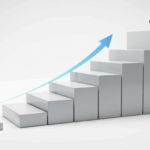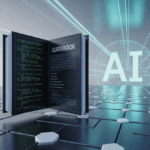You’ve just published a fresh blog post.
You’ve already got some traffic coming into your blog, but you want to generate even more traffic that goes directly to your new post and get more reads.
Check out these ten steps and ideas…
Insert a Link to New Content on Old Posts
To make this tactic as effective as possible, you’ll want to check your traffic logs to see which of your older, relevant posts are bringing in the most traffic.
Then drop a link to your new post inside these popular, well-trafficked posts.
For example, if you just posted a set of tips for high-intensity interval training (HIIT) on a weight loss blog, then you could add a link to a step-by-step HIIT post. E.G., “Want more HIIT tips? Click here to find out how to really rev up your metabolism with HIIT…”
Send an Email to Subscribers
Whenever you create a new post, one of your first tasks should be to send out an email to your list.
Be sure to include a teaser along with a call to action and a link.
E.G., “Do you know which bodybuilding mistake will virtually guarantee you’ll never win a competition? Click here to find out…”
Ask Marketing Partners to Share it
Ideally, you’ll want to put together a set of marketing partners among which you have an agreement to share each other’s content.
Whenever you publish a new post, you can send these partners an email that includes a copy-and-paste teaser and link.
Put Your Social Media Tools to Work
If you don’t already have a blog plugin or other tool that republishes your blog posts to social media, get one installed.
This is a great way to post your new article on Facebook, Twitter, and other platforms without lifting a finger.
TIP: Check out a tool like HootSuite.com, or check to see if your blog platform (such as WordPress) has a plugin or extension that will announce your new blog content on social media.
Next…
Tag Relevant Parties
If your blog post discusses other bloggers, influencers, thought leaders, marketers, authors or other influential people in your niche, let these people know about it (without spamming them).
If you’re connected to them on social media, you can tag them in a post (and include a link to the relevant blog post).
If you’ve created a good article, the other person may very well share it with their audience.
Comment on Other Relevant Discussions
If your new blog posts touches on a trending topic in your niche, and especially if the post addresses an angle no one else is addressing, then comment on relevant blog and social media discussions in your niche.
Then include a link to your post at the end of your comment.
E.G., “I have a different viewpoint on this topic. [Explain your different viewpoint.] To learn more, see [link to your post].”
Just be sure you follow all community rules and etiquette so that you’re not seen as spamming someone’s blog or group.
Ask an Influencer to Create “Part 2”
In another post, we talked about submitting guest posts for other peoples’ blogs.
The idea here is to ask an influencer to create an article for YOUR blog.
Specifically, you can ask them to:
- Create “Part 2” of the article you just posted.
- Share a different viewpoint than the one presented in your article.
- Add additional tips and insights.
- Discuss any facet of the article.
For example, if you just created a post on the topic of empty-stomach cardio, you might ask another expert to address the other viewpoint (that cardio should always be done after having a small meal).
The writer will then promote their article, which sends additional traffic to your blog.
(Naturally, you’ll link the two articles, so anyone who sees your guest’s post will likely click through to your original post too.)
Create a Slide Show
The idea here is to share the highlights of your article in a different format: a slide show.
You can then post the slide presentation on SlideShare.net.
For example, let’s suppose you have an in-depth how-to article on the topic of how to craft a sales letter. You might then create an overview slide presentation which highlights the main steps and points. In the end, you can point people towards your blog post to get the complete details for writing a persuasive sales letter.
Post a Video
This idea is similar to the last idea, except here you create a video instead of a slide presentation.
You then post this video on YouTube, being sure to include descriptions and tags that will help you attract traffic to the video.
And finally…
Optimize for the Search Engines
You should always write with your human readers first and foremost on your mind.
However, once you’ve created an article, you might tweak it to help attract search engine traffic.
What you need to do is find out what words your audience is using to find information in the search engines (you can use a tool like WordTracker), and then include these words in your title and content.
Don’t stuff your content with these words… just sprinkle them in once or twice for every 100 words of content.
TIP: Seek the low-hanging fruit by optimizing for longtail keywords. These are longer keywords that don’t get a lot of traffic, but the traffic they do get is highly targeted. In addition, there doesn’t tend to be much competition for these keywords.
For example, “weight loss” is a highly competitive keyword that’s dominated by the deep-pocketed, well-established companies like Weight Watchers. Skip words like that, and instead include words like “fat loss tips for new moms” in your content. (That’s just a fictional example – use the keyword tools to find out which words get traffic without having too much competition.)
Let’s wrap things up…
Your Turn
For this lesson, your assignment is to create a checklist of the ten items above, and keep that checklist in your workspace.
The next time you post a blog, quickly run through your checklist to be sure you’ve taken all ten steps so you can get more readers to your blog posts.
Next> How To Create Content That Keeps Readers Coming Back And Bringing Others With Them